Can a student filter a tutor based on the ratings?
No. Students can filter tutors based on Subjects, Grades, Categories, Available dates and Zipcode.
Can the student rate the same class multiple times?
A student can rate a class only once.
How are the ratings of the tutor calculated?
Ratings are calculated based on the average ratings given by the students.
How can a student edit a rating/review after it got posted?
Go to the My Lessons tab, click on the class which you have rated, click on the edit button, and give a new rating.
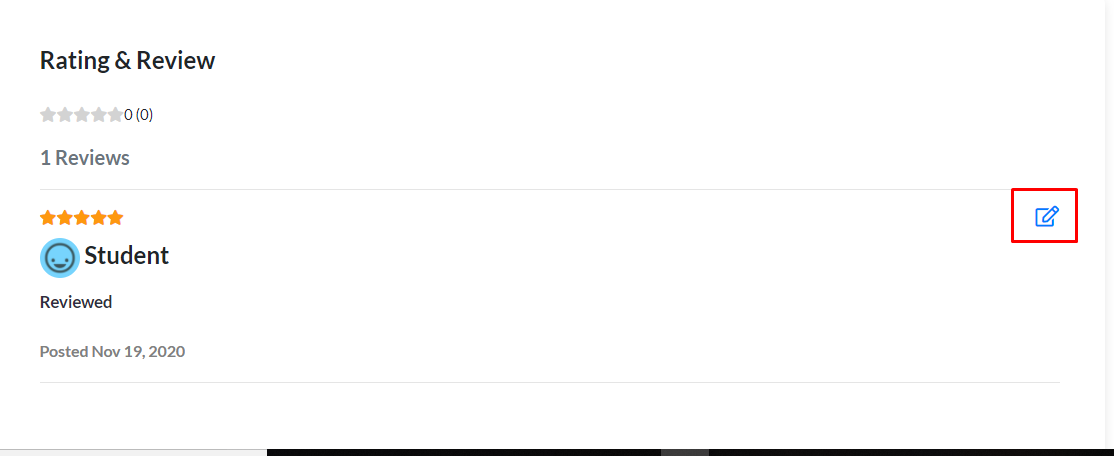
Is the review given for the webinar/course or the tutor?
Review is given to the webinar which will be directly calculated for the tutor.
Is there a rating for top-performing webinars/courses? How can a student filter a webinar/course based on the rating?
There is no option to search webinars based on rating.
Where can the students see the ratings of the tutor?
On the tutor profile and on the tutor listing page.
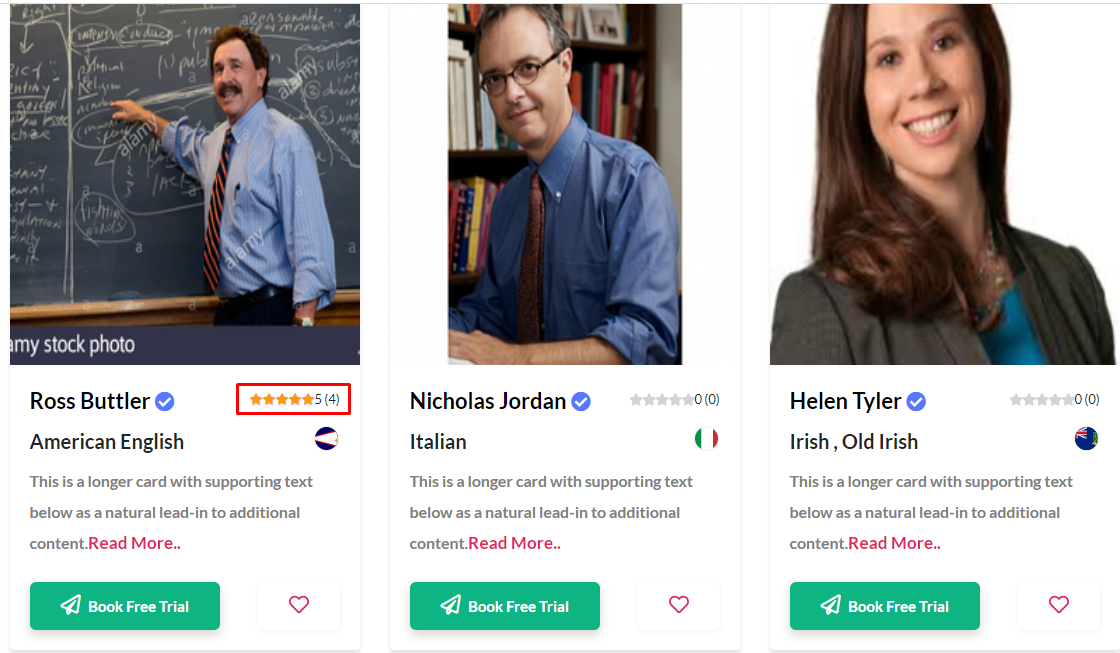
- Reviews/Ratings