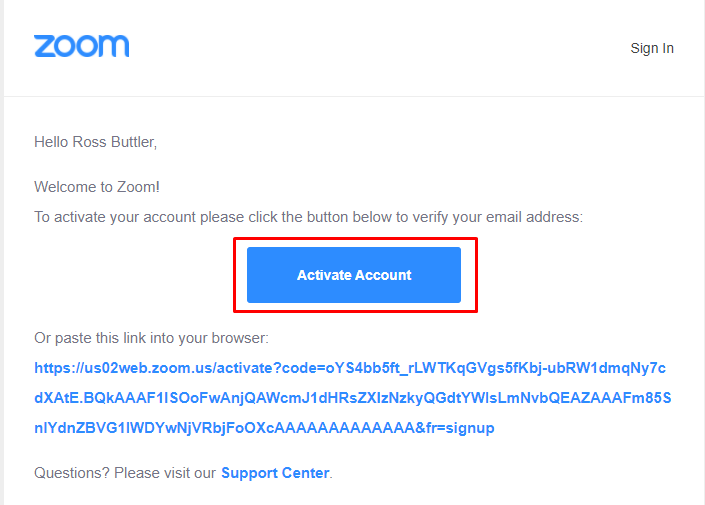- The tutor has to fill in all the fields and upload a document.
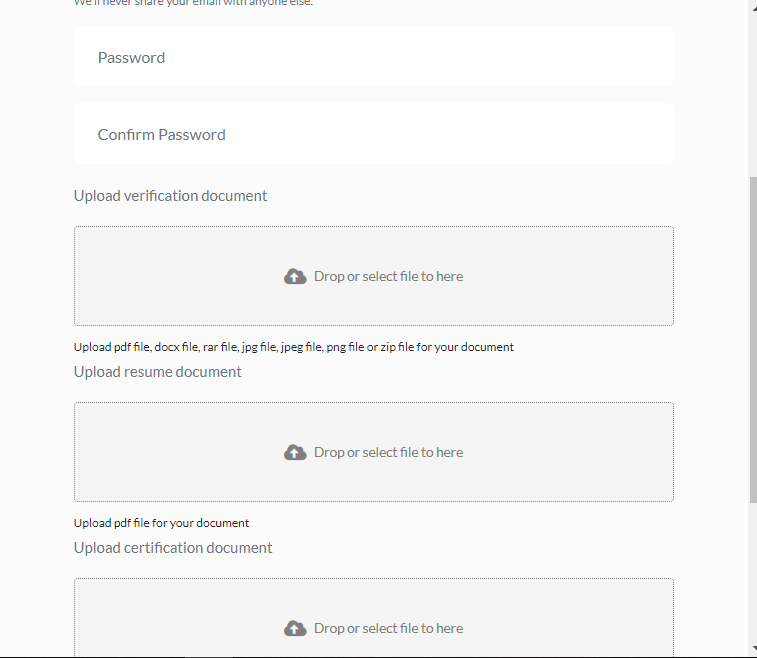
- Once the tutor registers, he has to verify his account by clicking on the verification link received through email
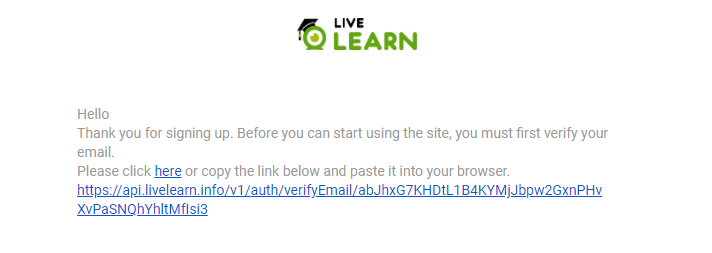
- Then the email verified checkbox will be ticked in the admin panel

- Admin can then verify the tutor’s profile. Only then the tutor’s account will be active.
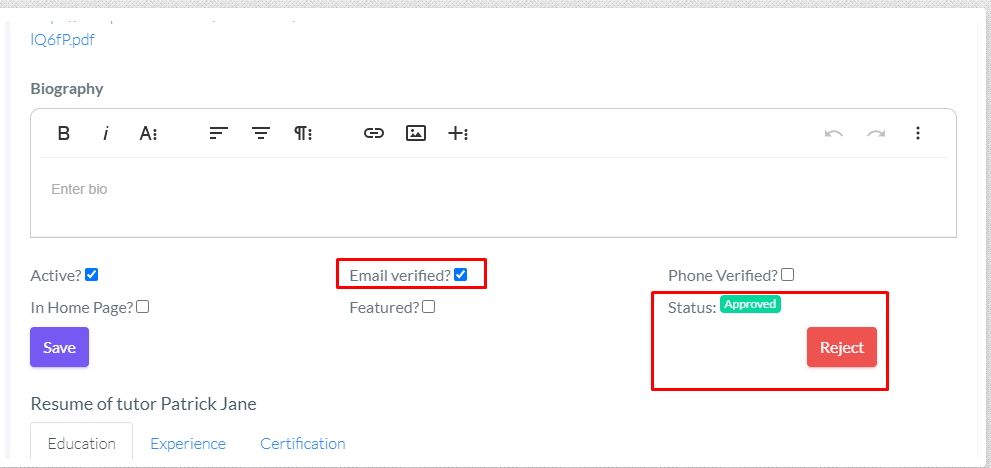
- The tutor will receive an activation link from zoom where the tutor has to click on the Activate button and Login/Register to zoom.