Why does the tutor see an error when she sets her calendar timings?
The time is in overlap with the other live class that the tutor has scheduled for with her students.
How can a tutor open her calendar timings for 1-on-1 sessions?
1.Login as Tutor.
2.Scroll down for the calendar.
3.There is a separate calendar for paid classes and free trial classes.
4. To schedule the paid 1-1 class, click on the schedule tab.
5. To schedule the free trial class, click on the free session tab.
6. Click on the available time to schedule the class.
7. The students can select the slots and book for the session.
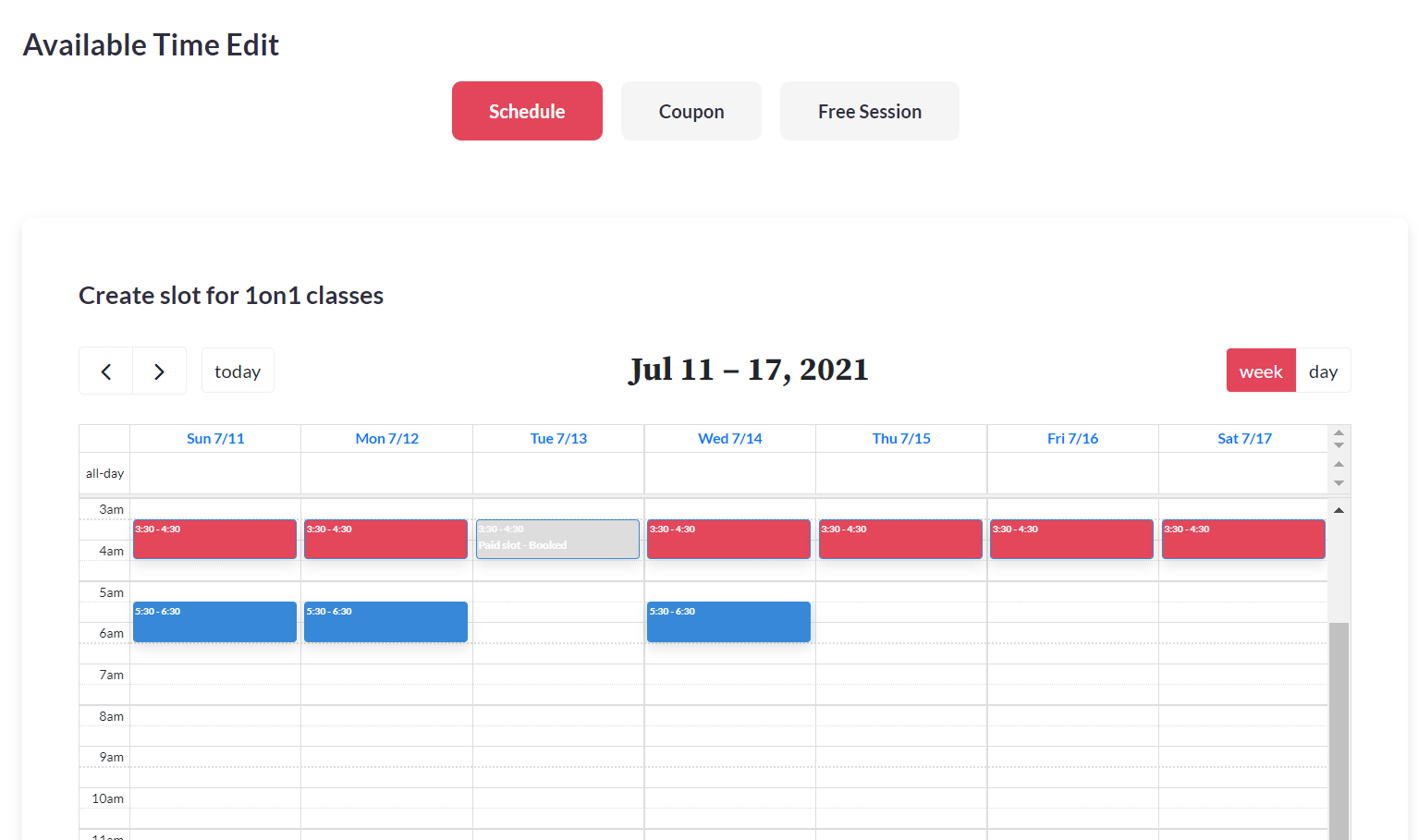
How many times can a student attend a Free 1-1 session?
One student can attend only One 1-1 session with a tutor. The system will not allow the student to enroll in a free session for the second time with the same tutor.
Is there a time limit for the students to enroll for 1-1 sessions?
Students can enroll 15 minutes before the session starts.
Will the student and the tutor be notified before the class starts?
Yes. Students and the tutor will be notified 8 hours and 1 hour before the start of the class.
Can the Tutors set individual prices for their subjects for their 1-1 class?
Yes, the tutor can set different prices for his 1-1 classes from their profile settings.
Can the tutor also post manual slots apart from recurring events?
Yes, the tutor can create recurring events or also manual events on his calendar.
Can the tutor also reschedule 1-1 class?
The tutor can send message from “My Appointments” page to the student and reschedule.
- 1-on-1 Classes