Students can add multiple items to the cart from the same tutor and checkout to make payment at once. The students can add 1on1 classes, group classes and courses together to make one payment for all the items added to the cart. On the home page there should be add to cart to icon which will keep count of the items to the students.
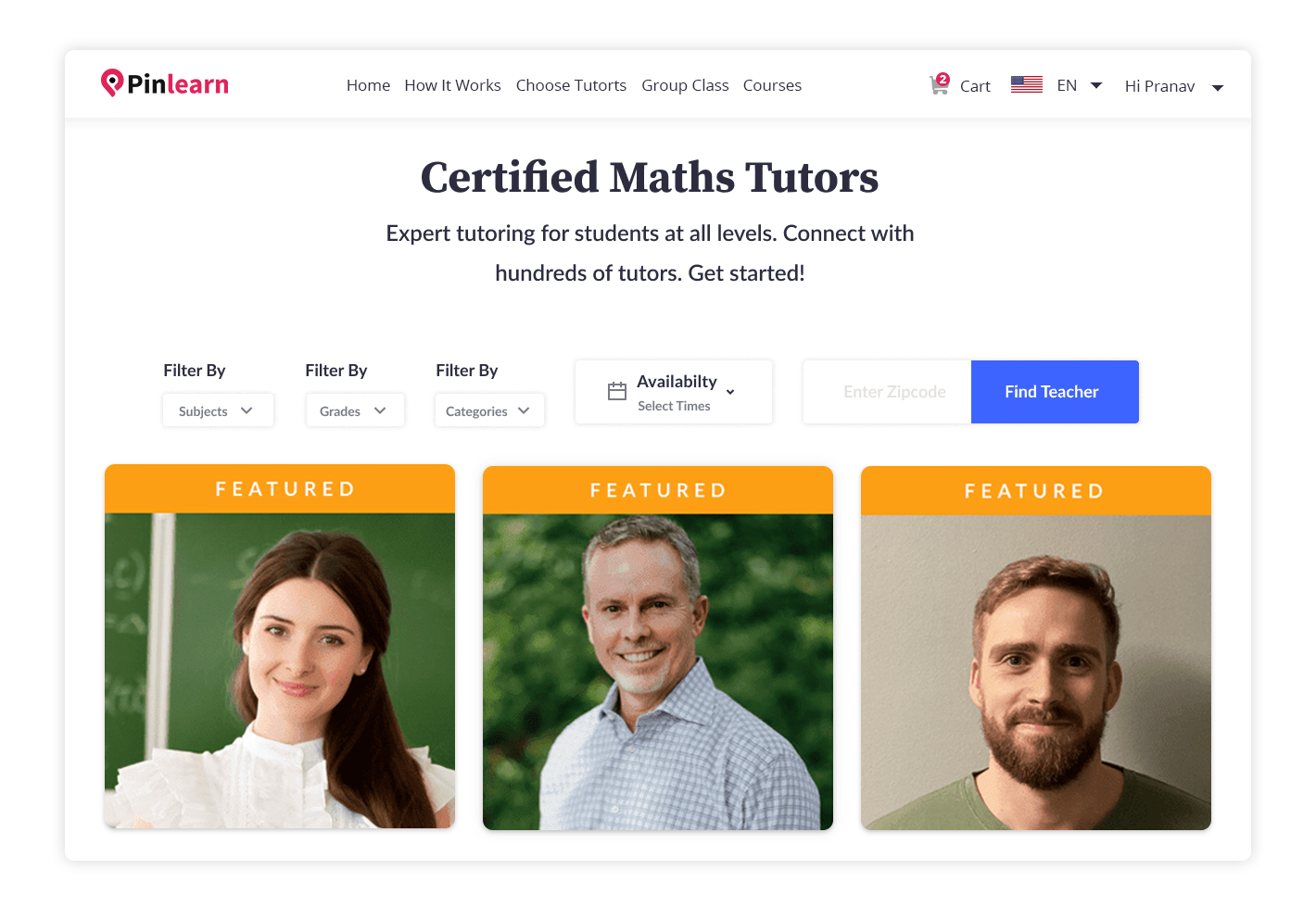 Students can add the 1-1 class, group classes and courses from the tutors to the cart.
Students can add the 1-1 class, group classes and courses from the tutors to the cart.
1.For 1-1 class, the add to cart option is where the student will book 1-1 class with the tutor, i.e. in the page –https://www.pinlearn.info/appointments , where student will book his 1-1 slot.
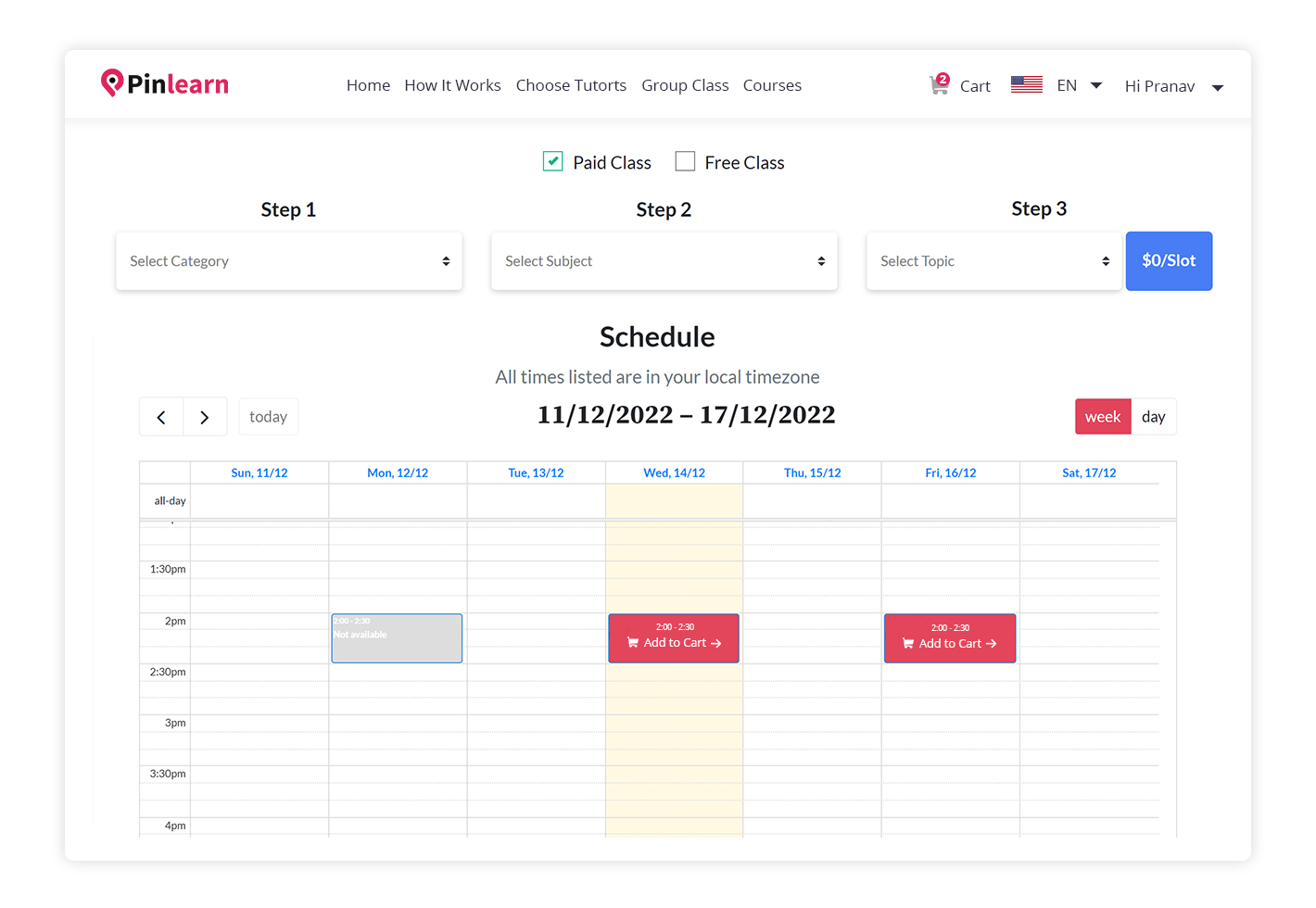 2.For the group class, the student should be able to add to cart from the group class listing page and details page ,
2.For the group class, the student should be able to add to cart from the group class listing page and details page ,
a) https://www.pinlearn.info/groupclass/list
b) https://www.pinlearn.info/groupclass/detail/beginner-nikon-digital-slr–dslr–photography–this-one-is-waiting-for-you-to-grow-further–
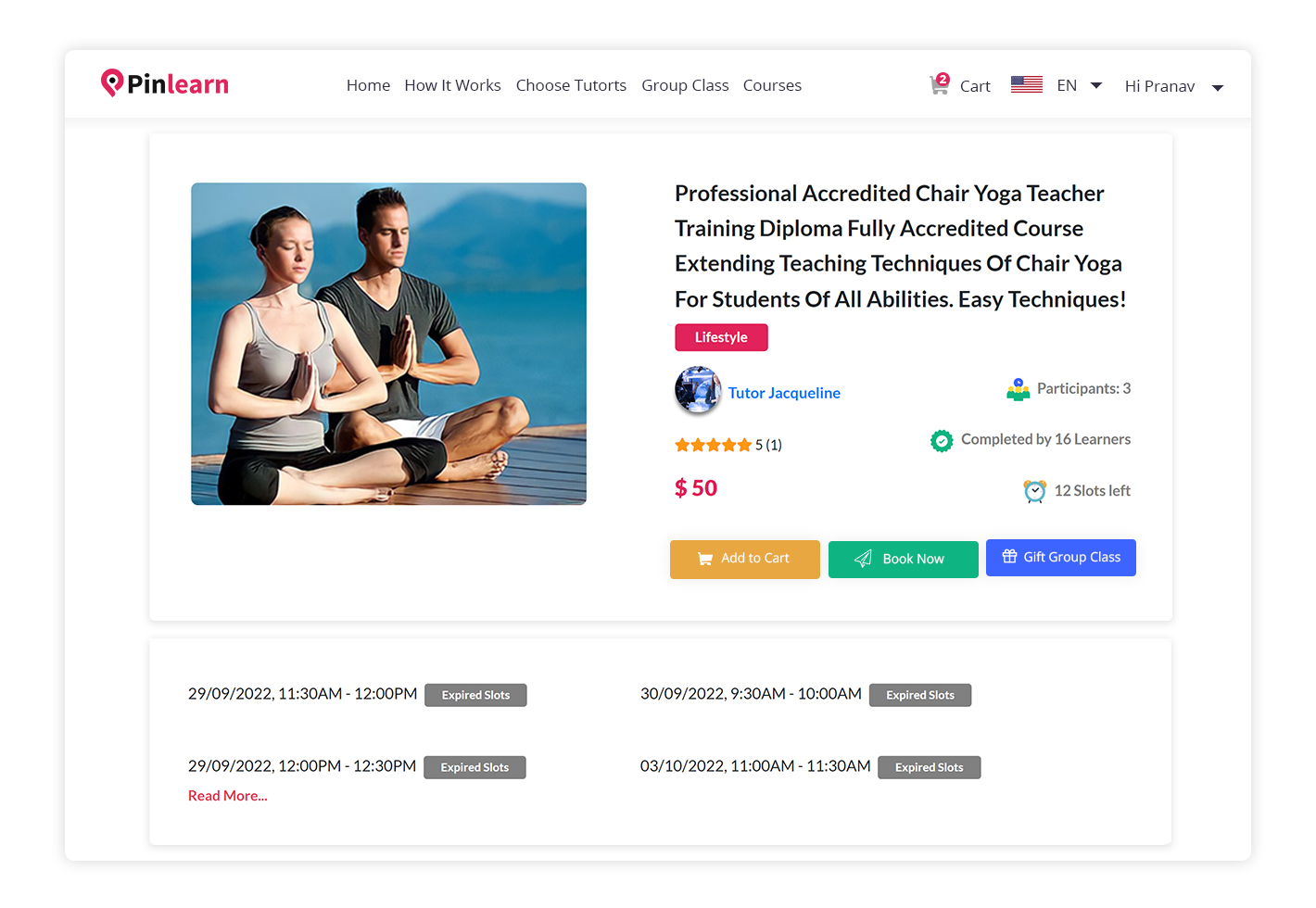
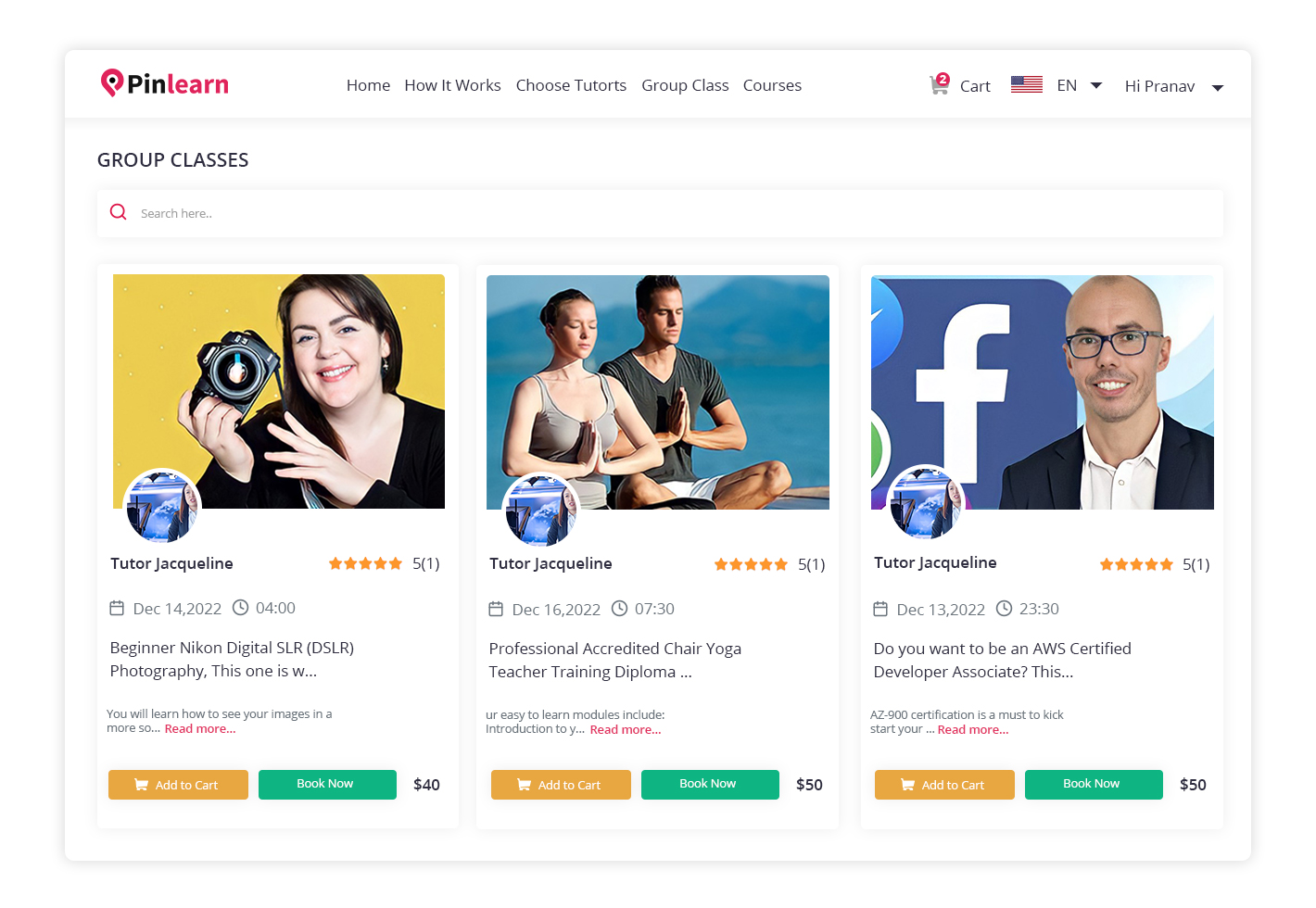 3.The courses can be added to cart from the course listing page and details page by the student as well.
3.The courses can be added to cart from the course listing page and details page by the student as well.
a)https://www.pinlearn.info/courses/list
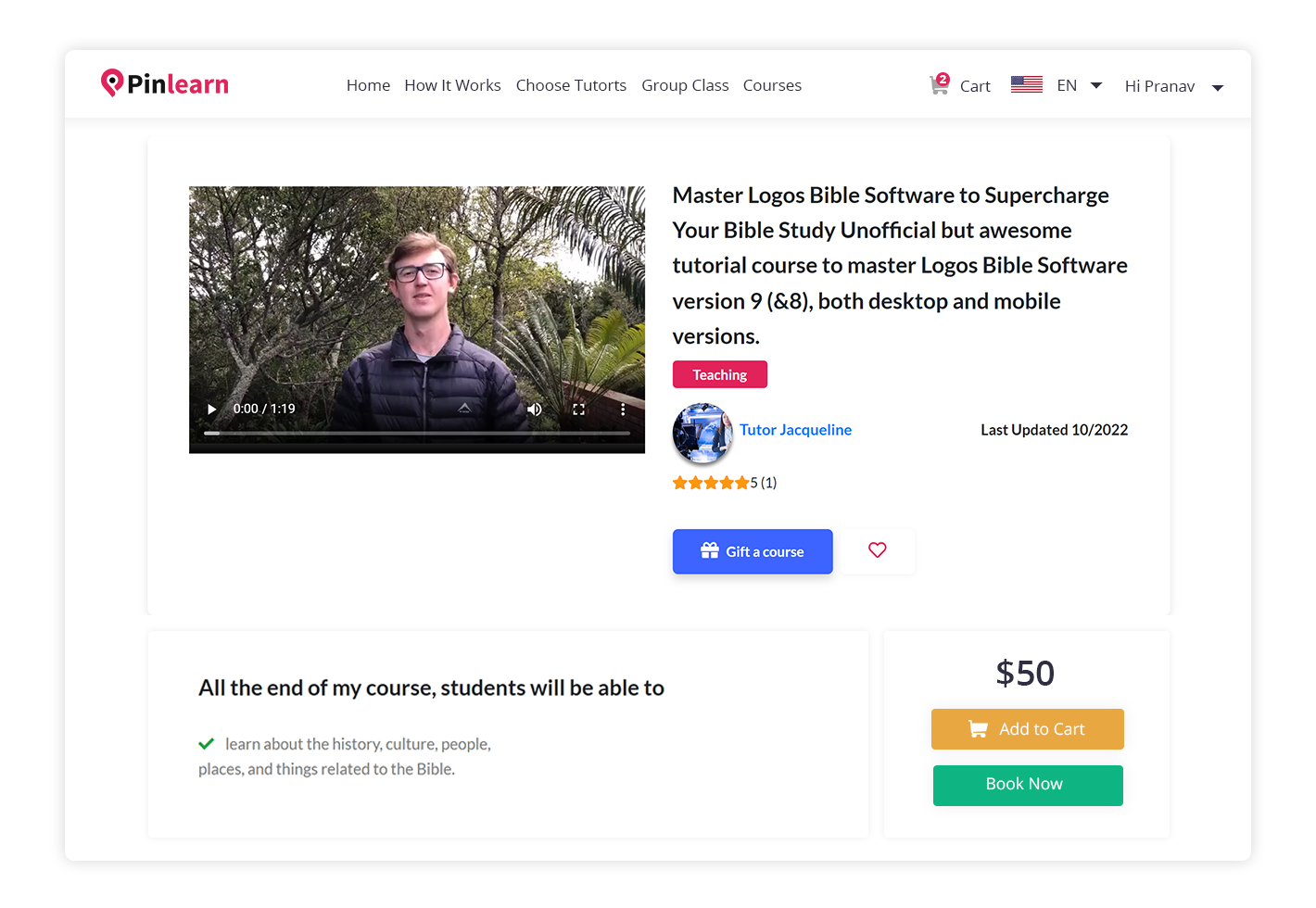 4.There should also be a cart symbol on any corner of the home page, and once clicked it should show all the classes they have selected and details of the classes in a separate page, I.e. cart page may be https://www.pinlearn.info/cart/detail
4.There should also be a cart symbol on any corner of the home page, and once clicked it should show all the classes they have selected and details of the classes in a separate page, I.e. cart page may be https://www.pinlearn.info/cart/detail
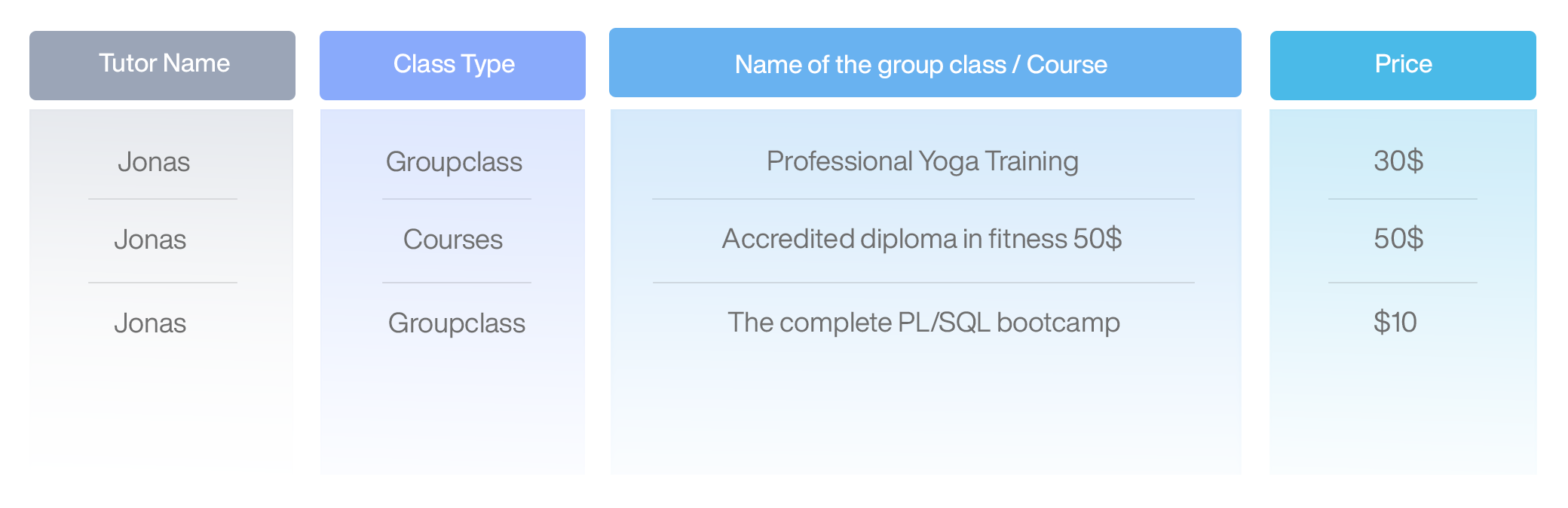 5.Under the details page of the cart, there will be the option ‘buy now’, which will redirect them to the check out page,https://www.pinlearn.info/cart/details /checkout
5.Under the details page of the cart, there will be the option ‘buy now’, which will redirect them to the check out page,https://www.pinlearn.info/cart/details /checkout
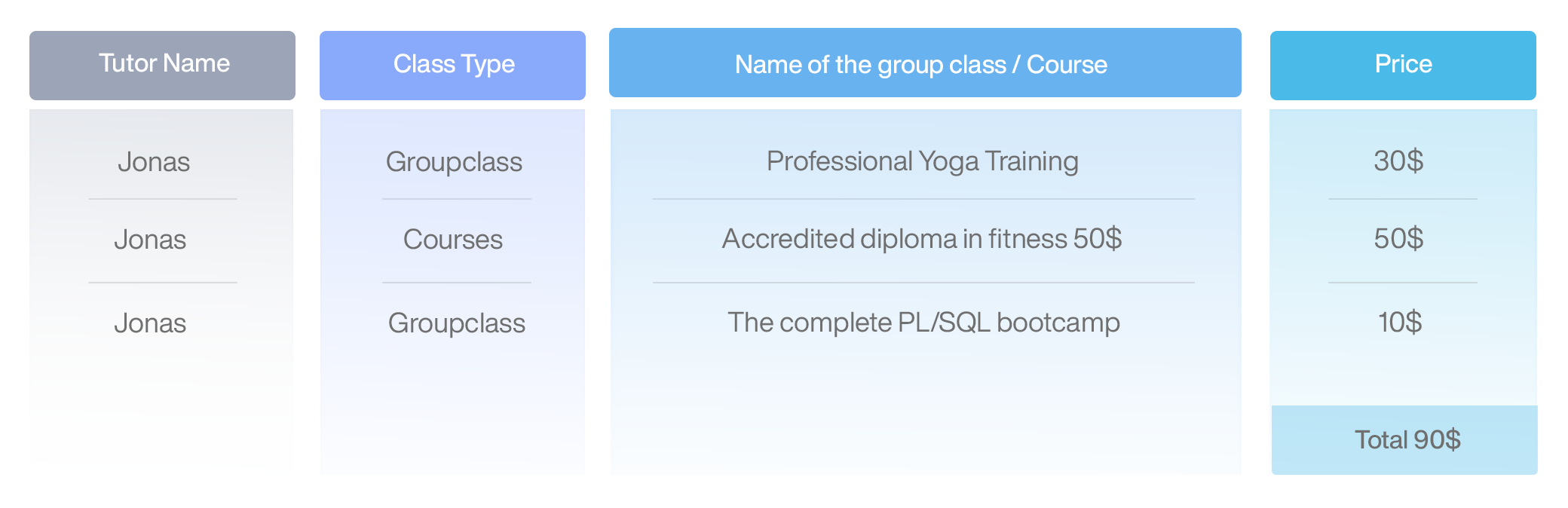 6.If there is any coupon code, the student can apply the coupon code and avail the discount( percentage or money discount)
6.If there is any coupon code, the student can apply the coupon code and avail the discount( percentage or money discount)
7.If the student try to add classes from another tutor to the cart, it should show validation “you cannot add classes from different tutors”.The tutor has to check out with previous tutor first and then proceed with next tutor.
8.The student can remove the items from the cart any time before checking out and paying.
9.After the payment , the details will be listed on the transaction page as usual.
This will be listed as individual transaction( instead of clubbed) so that refund will be easy against each transaction.
Say for eg, if the student has purchased 3 items from the tutor – 1- 1 class, group class and course -> so for all the 3 items it will show as separate transactions.
- 1-on-1 Classes
- Addons
- Admin Backend
- Cancellations, Refunds
- Coupons/Discounts
- Course Management
- Customization
- Footer & Static pages
- General Settings
- Group Webinar Classes
- Internal Messaging
- Lessonspace
- Multi-Language
- Payment gateway
- Reviews/Ratings
- Student Dashboard
- Tutor payouts
- Tutor profile management
- Zoom Live Streaming
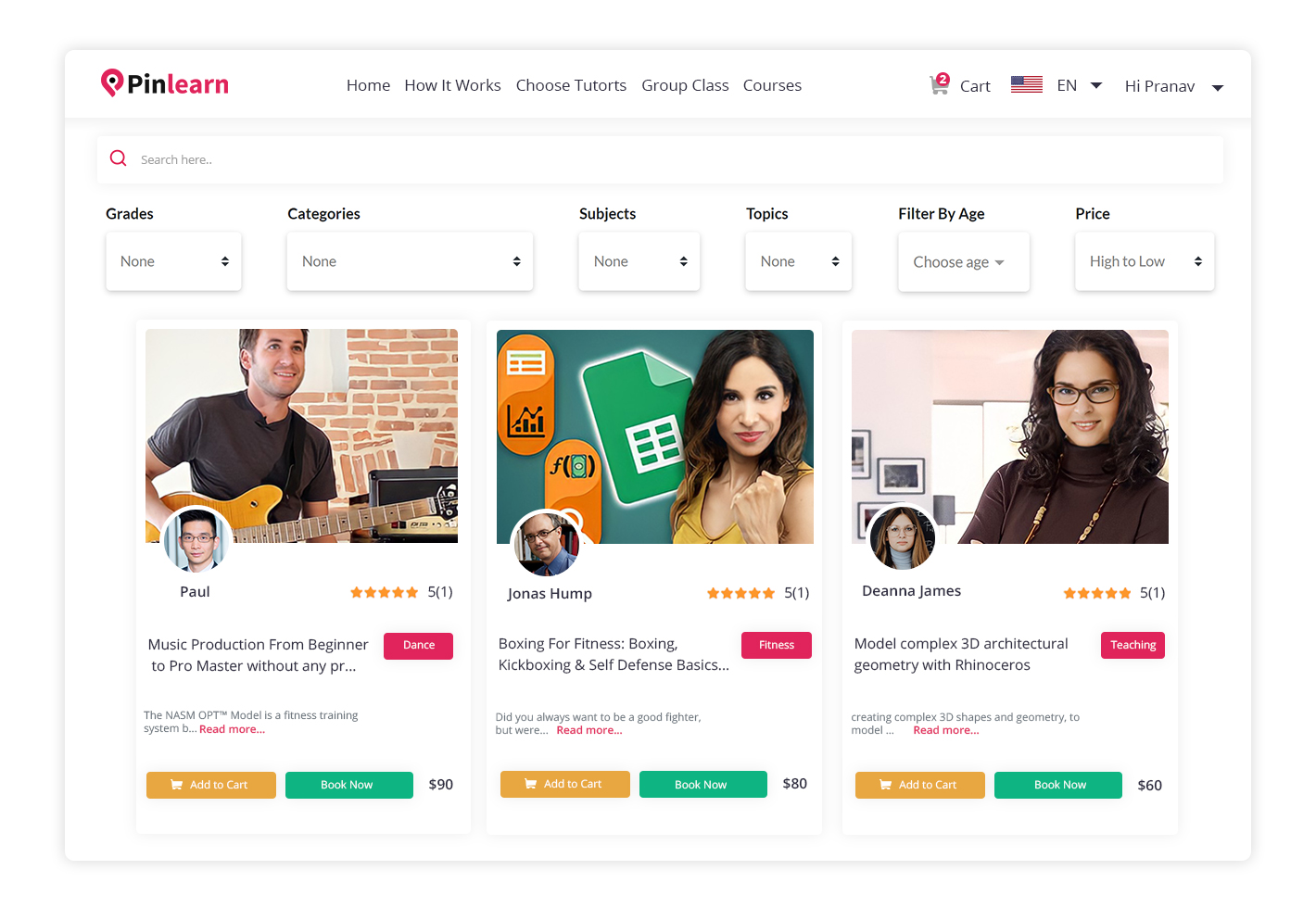 b)
b)