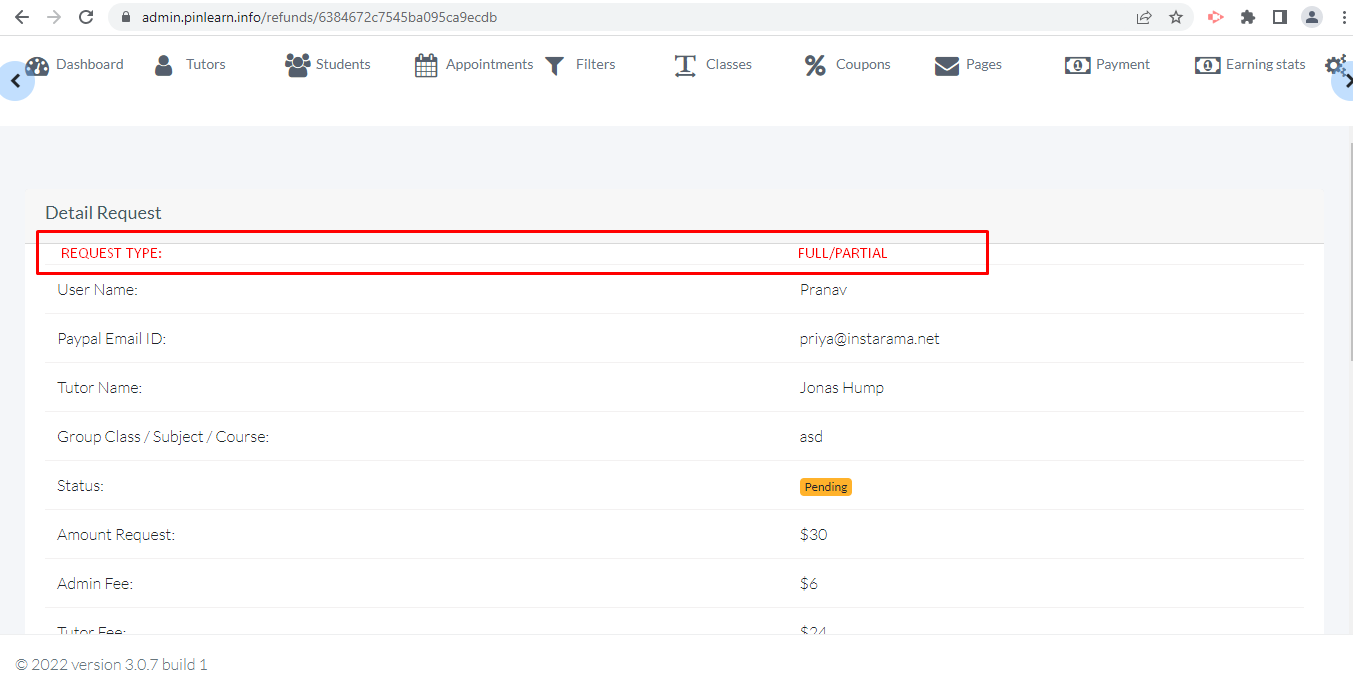Student can request partial refund for the classes he didn’t attend. In this case, he will request refund for classes he didn’t attend and the calculation will be based on ,( the total price of the class) / No of classes not attended by the student.
Student
1.The students can request refund for the group classes not attended form his “My lessons page ” of group class.
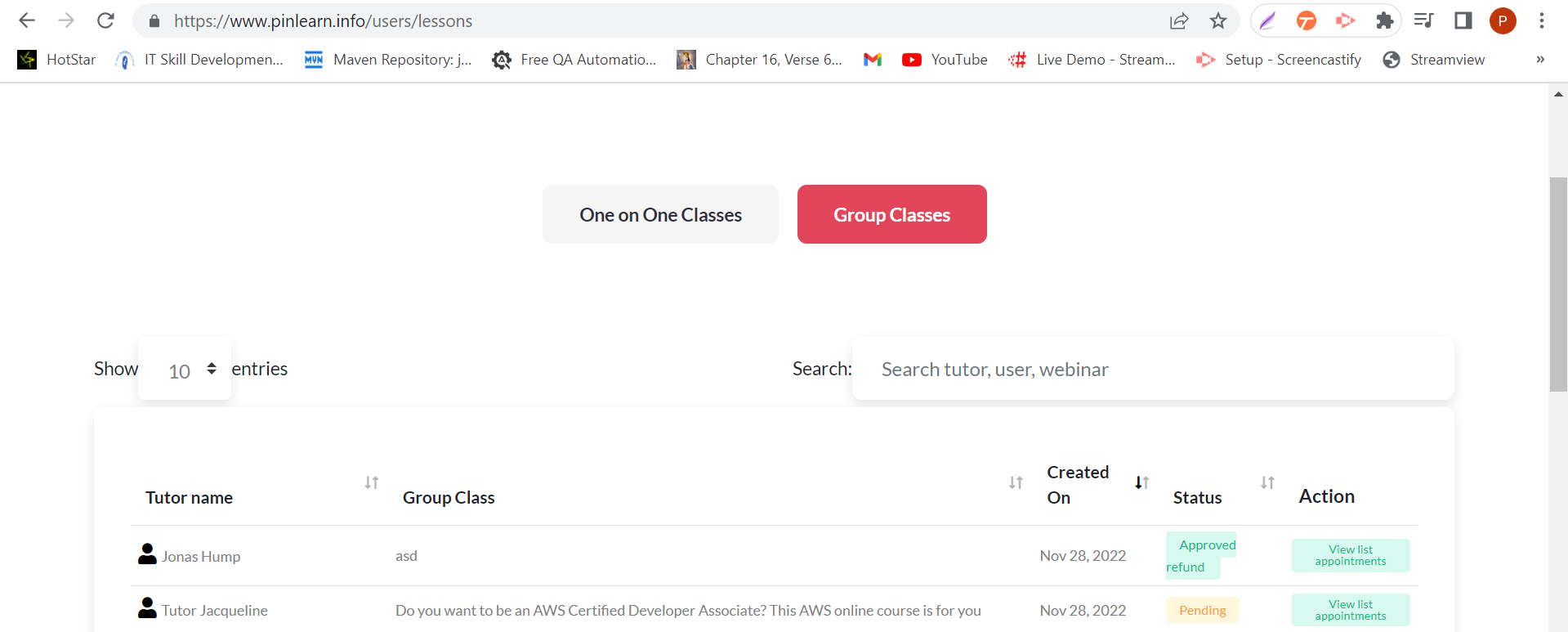
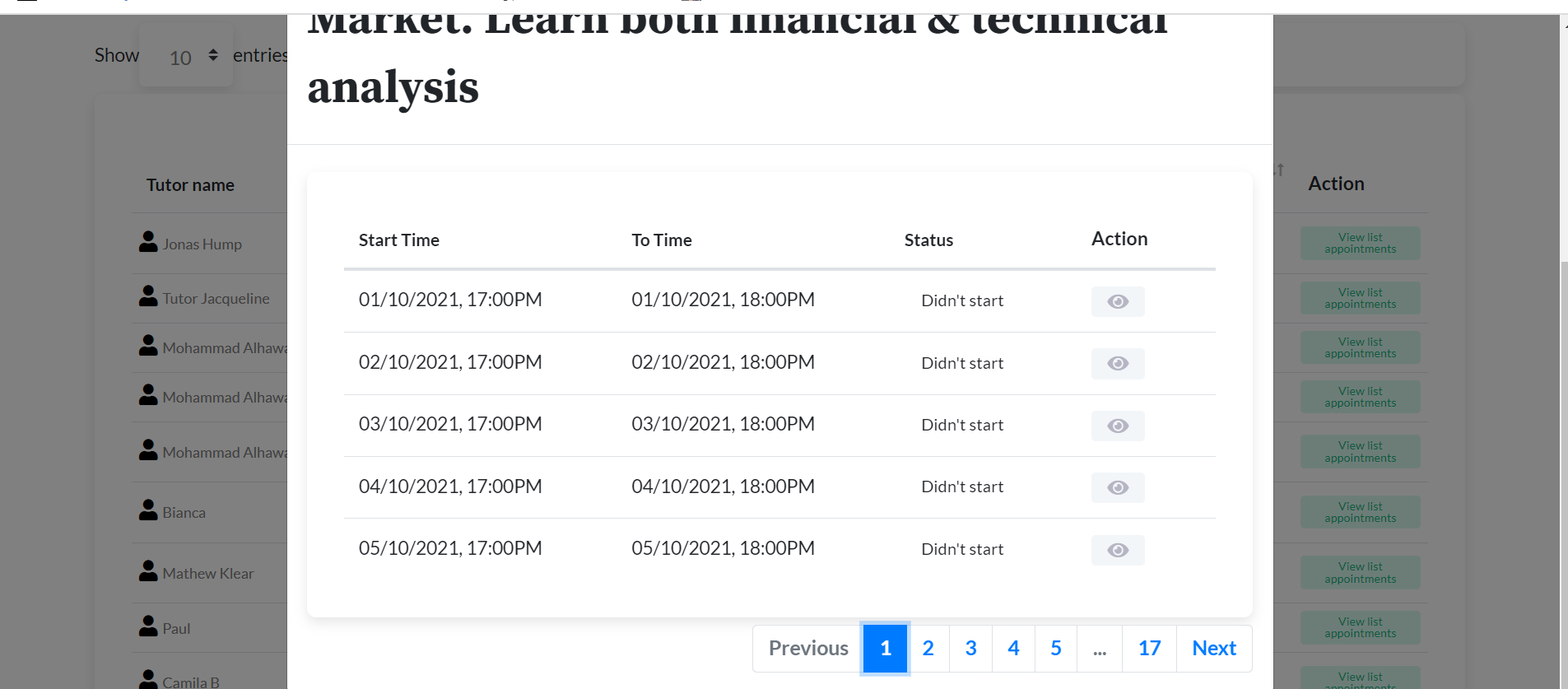
2.The student has to click on specific appointment slots where, he can request refund for partial refund from.
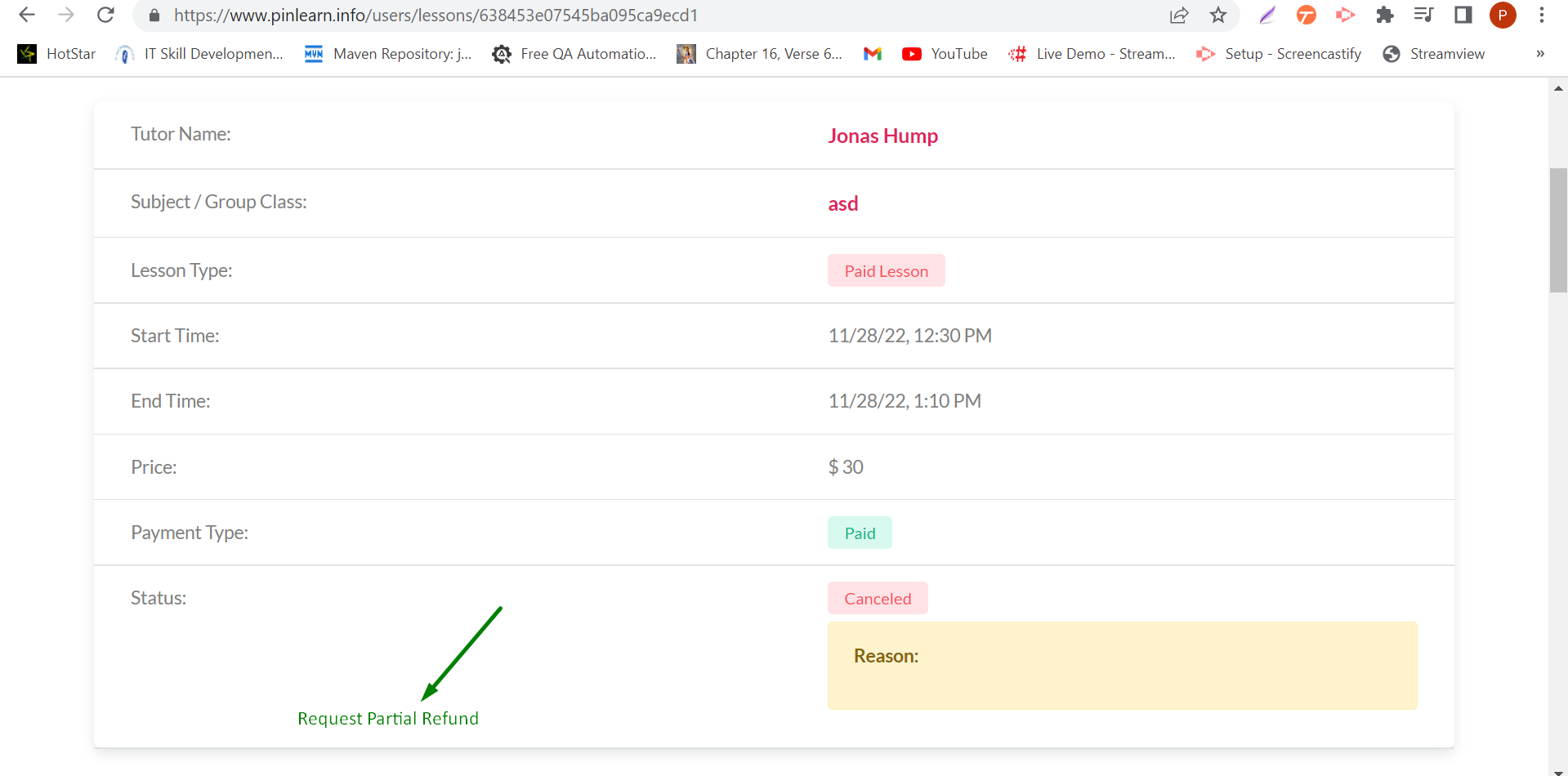 3.Student can view how much he received for the refund.
3.Student can view how much he received for the refund.
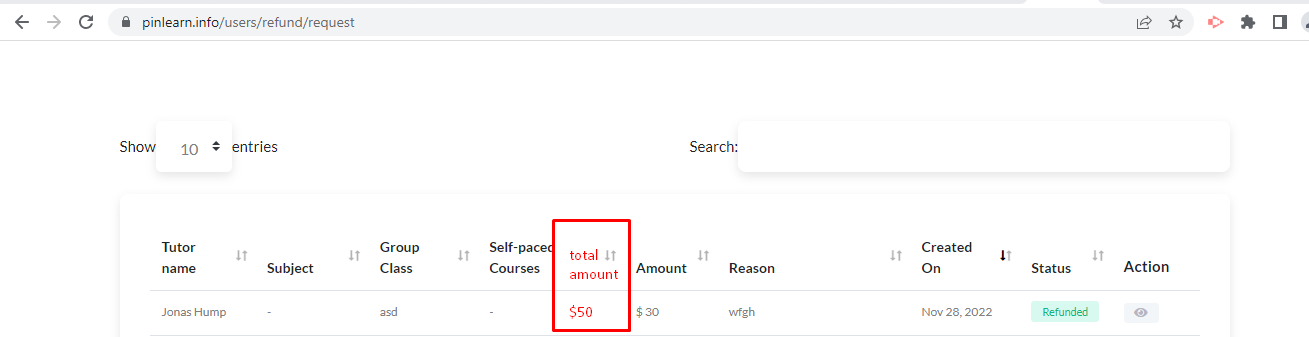
When clicked on Request partial refund, the calculation is done based on
Price/ No of classes not attended ( say 5 classes are 30$ and 2 classes not attended , then each class is 6$,, if the student hasnt attended 2 classes, then he will request refund and he will get 12$ back
The student has to request refund individually against each appointment from the “My lessons page” with reason .This will then redirect to the “My transaction page” where the student can request.
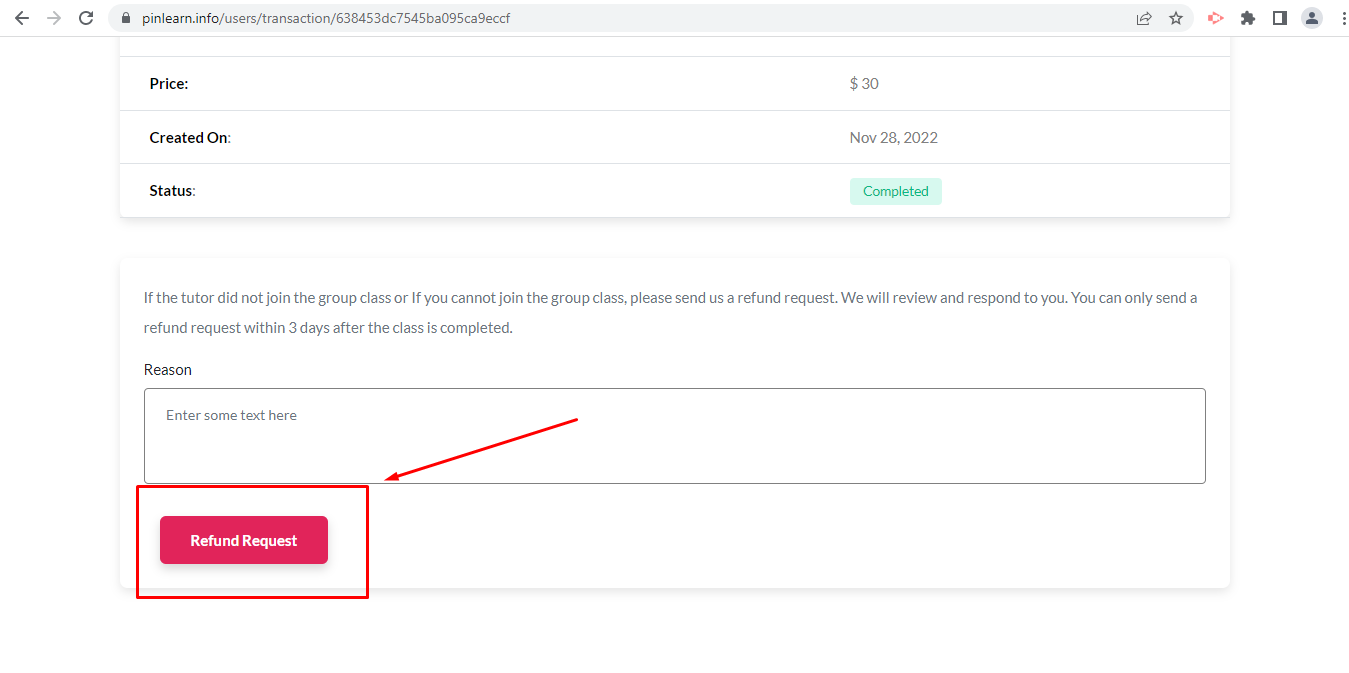 4.The request will be sent to the admin and the status will be shown in ‘my transactions’ and ‘refund requests’.
4.The request will be sent to the admin and the status will be shown in ‘my transactions’ and ‘refund requests’.
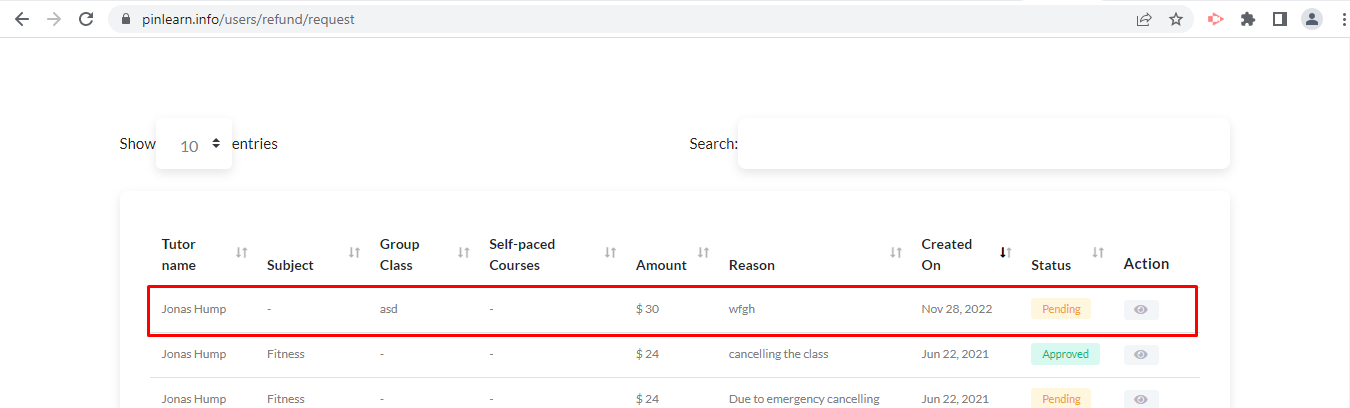 Admin
Admin
1.Under the details of refund request, there will be an additional detail about the type of request the student is requesting (full/partial)
2. Under the request details, admin can view the total number of slots in each group class and the number of classes attended by the student. So the admin can decide the amount to be refunded.
Price in $$ =100
Total no of classes :5
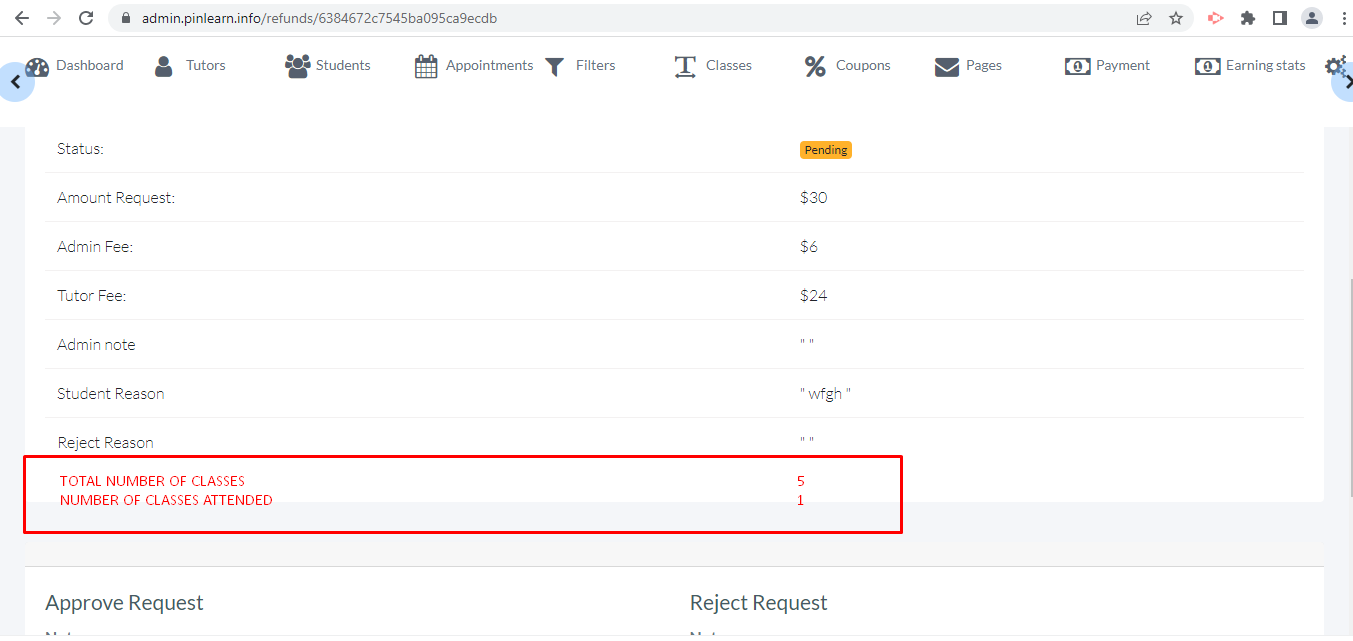
3. After approving the refund, the admin should enter the amount he will be refunding which will automatically update on ‘my transactions’ page and ‘refund requests’ page(student’s frontend).
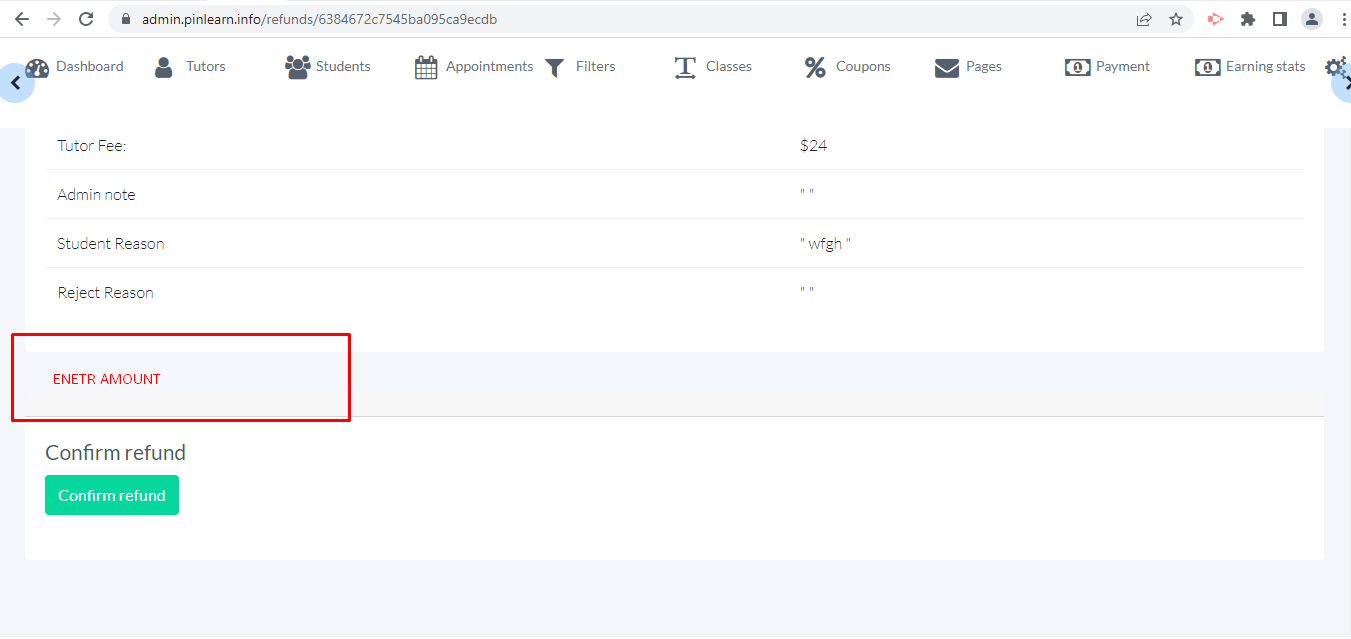
- 1-on-1 Classes
- Addons
- Admin Backend
- Cancellations, Refunds
- Coupons/Discounts
- Course Management
- Customization
- Footer & Static pages
- General Settings
- Group Webinar Classes
- Internal Messaging
- Lessonspace
- Multi-Language
- Payment gateway
- Reviews/Ratings
- Student Dashboard
- Tutor payouts
- Tutor profile management
- Zoom Live Streaming